Unity
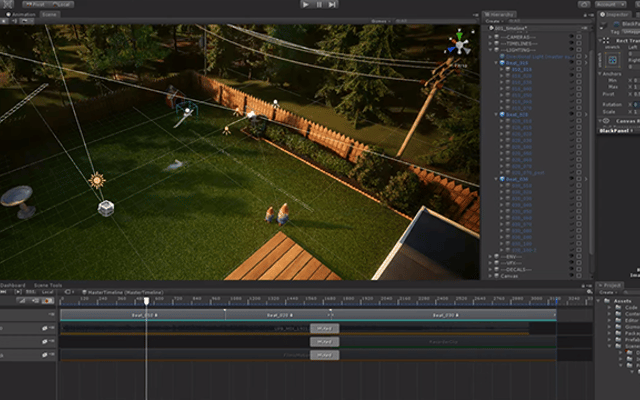
Easier to pick up than Unreal, Unity is also a game engine for creating real-time animations and films.
unity.com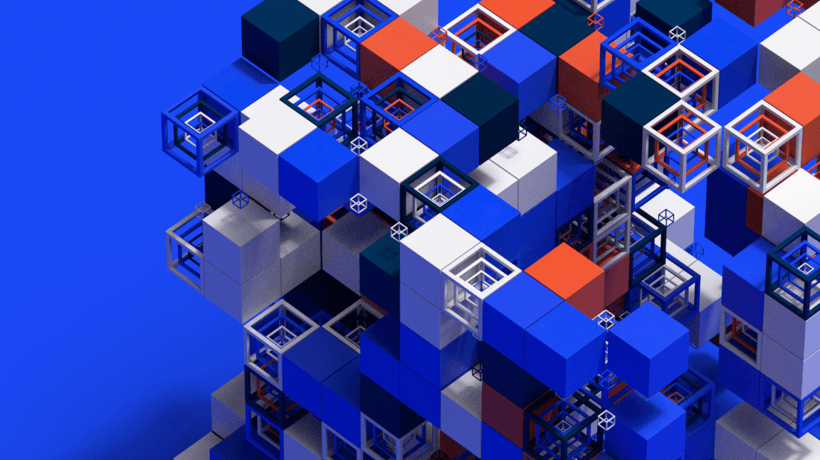
After Effects was the motion designer’s main tool for 10 years. Will it still be in 2030? This article is a personal reflection on the evolution of our profession, to guide anyone wishing to get started toward the right tools.
Ten years ago, it was already hard to agree on a definition of motion design, and I’m not sure it’s any easier today. Just look at the use of the #motiondesign hashtag on social networks to see that this discipline is associated with any form of animation (and even still images).
Originally, one simple way to define motion design was as follows:
🎓 Theoretical definition of motion design
A discipline that helps convey a message through the animation of graphic design.
Many people like our friends Matthieu Colombel (Blackmeal) and Kook Ewo (Motion Plus Design) have been working on this definition for over 10 years.
From last century’s film titles to the way your digital interfaces move, via advertising, you’ll find motion design as often as you find a screen. Motion design is the form that supports the content; it’s a communication tool, and no, it’s not necessarily a loop of abstract 3D on Instagram.
But day to day, it’s a bit more complex… or simpler!
I think that for most of our clients—agencies and brands alike—and for a long time now, the definition has stayed much more basic:
🤫 Real definition of motion design for our clients
Animation that can be produced by a single person, mixing all techniques and styles, quickly, editable, and on a low budget.
When I started motion design in 2007, visually the discipline was easy to identify: anything you could do in After Effects (or with basic 3D) involving graphic design, quickly, and usually alone.
To give you a small glimpse of what it looked like, here’s a compilation of showreels released between 2007 and 2009. #nostalgia
Visually, there was no debate—you could easily identify motion design.
There wasn’t full 3D with photorealistic ray tracing. It wasn’t traditional cartoon animation. It was a mix of all types of media (photo, video, type, drawing, 3D, sound, etc.), which I find was much less standardized than today’s motion (but that’s another debate)…
Today, it’s more complicated.
As technology has evolved, a single person can now produce 3D animations at a quality once reserved for big studios, making the visual boundary between motion design and 3D animated films very thin.
Add to that the fact that many motion design studios have started using traditional cartoon techniques in their productions, and you get what people commonly call motion design today: any type of animation.
That’s not true, but in practice, that’s how the term is used.
Now that we’ve done our best to define motion design as a discipline, let’s look at the job and the people who define it.
Just like motion design, the typical motion designer profile has evolved over the years.
New uses have appeared, and new ways to produce animation as well.
We’ve often tied our job to the tools used. We still frequently assume that a motion designer necessarily knows After Effects. And yet…
You can now absolutely become a motion designer without knowing After Effects.
You can do motion design using only 3D, or only traditional animation.
It’s not the technique we use, nor even the visual style, that makes us motion designers.
It’s the type of content we produce: motion design.
To sum up, it’s quite simple:
🎓 Theoretical definition of a motion designer
A person who does motion design.
But again, I think there’s a gap between the idea we have of our job and how clients perceive it.
🤫 Real definition of a motion designer for our clients
A person who can single-handedly and quickly deliver a complete audiovisual production, in any style, starting from almost nothing.
This is where the difference lies. It’s this ability to deliver a finished product alone that differentiates the motion designer from other roles in our industry.
The motion designer carries the label of a versatile tinkerer who will always find a way to ship a video on time, no matter the technique.
A motion designer can do 3D animation, yes.
But they can also do editing, illustration, compositing, color grading, directing, storyboards, and even sound design.
Basically, a motion designer is someone who’s far from an expert in everything, but who can single-handedly deliver a finished video.
That doesn’t mean a motion designer is necessarily a lone wolf—quite the opposite. But I think this is one of the main differentiating characteristics compared to other audiovisual jobs.
A motion designer can do 3D animation, and because they need to know how to do everything alone, to get there they may also need to do a bit of modeling and rigging. But they’ll never be an expert in 3D character animation. Conversely, a 3D character animator won’t necessarily be able to do motion design. Moreover, a very good specialist animator won’t necessarily do modeling or rigging. Just like a good Nuke compositor won’t necessarily do 3D animation or rendering.
Because you have to understand one thing: to reach a certain quality in animated productions, there aren’t many solutions—spend a lot of time alone, or team up and create wonders together.
Most projects executed by advertising agencies and outsourced to studios are mainly done in teams, sometimes very large ones.
As a reminder, the big “motion design” studios renowned in our field (Buck, ManVsMachine, GoldenWolf, etc.) don’t always employ motion designers to produce their animations. They also (and even primarily) bring in 3D and 2D animators, modelers, riggers, illustrators, storyboard artists, FX artists specialized in simulations and procedural animation, and even developers (GMUNK sometimes creates their own tools, like many other studios).
However, many of their directors are former motion designers. (They’re often very good directors, their motion designer experience having taught them all stages of production.)
It’s always very interesting to look at the credits of a piece to better understand the profiles involved. Because even if motion designers are often put forward in the community, in practice it’s often specialized artists who work together on the most ambitious motion design productions.
For almost a decade, it was rather simple to answer this question. When someone asked me which software to learn to become a motion designer, I answered depending on the period:
But today… well, today the possibilities have never been so numerous!
So I no longer really know how to answer this question with certainty.
But why not instead Blender and Cavalry?
Or go real-time with Unreal Engine or Unity?
Or go with Houdini paired with Fusion or Nuke?
Or skip all the technical headaches and focus on illustration and (more or less) traditional animation with Animate, TVPaint, Quill or others?
But don’t forget Substance Painter, Marvelous Designer, ZBrush, World Creator, which will greatly help you get the trendy styles and effects.
At the same time, real-time compositing tools like Smode look really promising…
Or maybe straight to Machine Learning and GANs to generate brand-new forms of AI-assisted creations?
The world of creative tools is buzzing, boosted by hardware and software advances in recent years. And the associated FOMO has never been stronger. Still, choices must be made…!
A popular hypothesis is that you need to spend at least 10,000 hours on a subject to become an expert. At 8 hours a day, every workday, that’s roughly 5 years spent on the same software (after which you also become “senior”). I think in reality it can take much longer depending on what you want to learn. For full 3D packages like Cinema 4D or equivalent, it takes much more than 5 years to master all aspects.
So it seems very difficult to be comfortable with all these new tools at the same time within a single decade. We usually pick one or two as our main tools that will accompany our creations for several years. The more time passes, the more comfortable we get with our workflow, and the harder it is to start from scratch on new software—even though we know we should.
How many Cinema 4D users have been telling ourselves for years that we’d be better off on Houdini than on X-Particles?
How many After Effects users tell ourselves we’d be more efficient on Nuke (or another node-based tool) for compositing our 3D passes?
However, it’s very hard to train on new software while continuing to work, with the aim of achieving the same ease in production. It’s not impossible, and many people make “switches” in their career. But it takes a lot of time and discipline to get there. It’s surely easier for freelancers than for full-time employees.
Personally, I’ve tried to learn Unreal Engine, Houdini, and Nuke for several years. But for day-to-day production needs, I’ve also had to learn dozens of plugins, render engines, and new texturing or simple modeling tools like Substance Painter or World Creator first. In the end, I’ve never really had time to dive into a new complex package outside of Nuke. I think it’s utopian to believe you can master several such tools at a professional level without being able to focus on them for years.
You’ll often hear that the most important thing is to develop your artistic sensibility, and that tools are just tools—it’s not essential. That’s what schools should focus on. Your sense of animation, composition, and storytelling, which you’ll develop over years, are your greatest qualities, and they’ll follow you across software. And that’s true! But…
On a daily basis, you’ll always go back to the software where you’re comfortable to respond to a client request that will very often be urgent.
So you have to choose. And choose well.
Your tool choices will depend on the styles of creation you want to pursue.
For almost 10 years, a motion designer could reproduce just about all the styles present in the motion design world of their era with only 1 or 2 tools. For example, I produced 100% of my work for 6 years using only After Effects, and I didn’t feel particularly limited at the time relative to what the motion design market was demanding.
But today, many tools are available, and some are more appropriate than others for creating certain types of animation.
This opinion is given in the context of motion design achievable by a single person, as is often the case when starting out. If you want to specialize right away in fluid simulation or character animation, that won’t necessarily be motion design but 3D animation and FX, where other software will be more suitable.
If I had to recommend software to learn in addition to After Effects to get started in motion design today, it would be Cavalry for 2D, and Blender or Cinema 4D for 3D (and also 2D).
Also, even if it’s just a personal opinion: investing time in learning a 3D package today is what will keep your career going as long as possible, no matter the graphic style you want to produce.
3D software is better suited to future distribution formats. Augmented reality is based on 3D, virtual reality is based on 3D, video games are based on 3D. And tomorrow’s video may well be 3D too.
By working in a 3D tool (even to make 2D), you’ll always be able to export your animations to formats compatible with future media.
It would be a shame to start a career today by limiting yourself only to After Effects video formats, which don’t allow simple bridges to all these new formats and uses (with the exception of Bodymovin paired with Lottie for code-based animations usable on the web).
That said, let’s discover these tools!
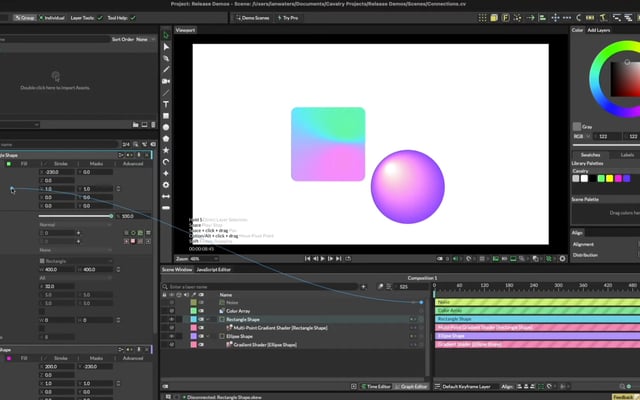
This software looks like a very serious competitor to After Effects in the 2D animation space. It brings all the innovation After Effects should have had: generator and modifier principles like in Cinema 4D, procedural animation, integration of external data, and even… folders!
The software’s fully procedural approach is really the most important point for motion design. It allows you to modify animations at any time without having to redo everything. That’s crucial in our job, which is very often subject to last-minute client changes.
If you want to learn more about the logic behind Cavalry, I invite you to read this article by Chris Hardcastle: Introducing Cavalry. He sums up the software as:
“Cavalry is a brand new 2D animation application combining the power and flexibility of 3D with the ease of use of 2D.”
If I had to do 2D motion design today, I wouldn’t hesitate for a second to jump on this new tool.
Development is fast, and the growing community of beta testers seems delighted. Can’t wait to see this software evolve over the coming years. Competition is clearly what After Effects was missing, and I hope it will benefit from it.
Well this is fun. Each simple set up (dots, bars, rings) is placed and scaled on a #procedural Quad Tree grid layout (Seed value animating here).#cavalryapp #fui #ui #motiongraphics #motiondesign #animation pic.twitter.com/YM5ZcqjpzE
— Cavalry (@cavalry__app) October 7, 2019
In beta @cavalry__app shows great possibilities. Apart from motion design, I can only be convinced that it will have a great future in web dev and automation in production. Here's the source file for these tests.https://t.co/ZSFNEcvATC pic.twitter.com/fsFYOFXnxh
— Skan Triki (@Skan__Triki) February 16, 2020
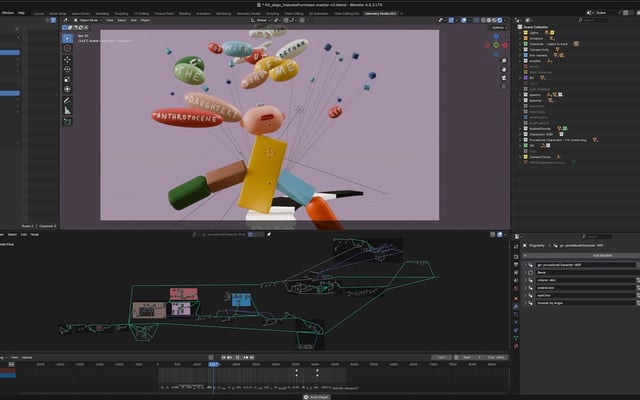
Blender is a free, open-source tool, which is already a very interesting argument for anyone starting out in 3D. But that’s no longer the only one.
Long sidelined by the professional world, the biggest studios are now taking a very close interest in it, and feature development is moving very quickly.
Epic Games (Unreal Engine, Fortnite) donated $1.2 million over 3 years to fund software development. This allows the Blender Foundation to professionalize its dev team with full-time hires. But they’re not the only ones. Ubisoft is also contributing funding, and announced that its animation film studio, Ubisoft Animation Studio, will use Blender in their productions.
The recent addition of UDIM support and Pixar USD shows its desire to appeal to the industry.
The old adage “don’t learn Blender, you won’t find work because no studio uses it” will surely soon be a distant memory.
The more it’s used by studios on ambitious productions, the faster bugs will be reported and fixed, and in a few years stability should be on par with other tools.
Since version 2.8, the interface has been revamped and allows a much easier switch for people coming from other software (notably for navigation keyboard shortcuts 🎇).
Feature-wise, Blender is evolving very quickly with a very active developer community. Its real-time render engine Eevee is arguably the best on the market, and features like Grease Pencil make it unique.
Grease Pencil is surely the most interesting feature if you want to produce (semi) traditional 2D animations while benefiting from the power of a 3D environment to build your scenes.
If that interests you, below is a talk on “The Future of Animation” presented at the 2018 Blender Conference.

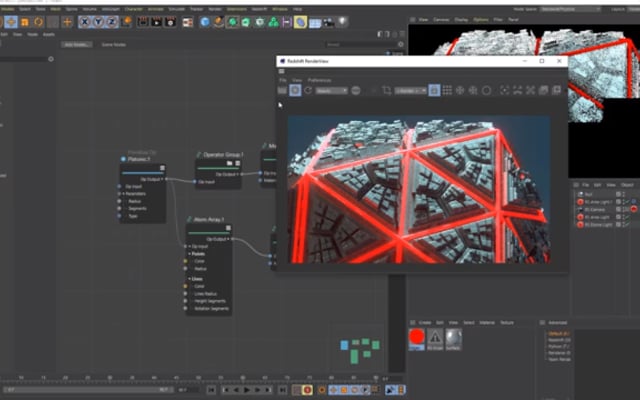
Cinema 4D’s animation tools are, to me, far more pleasant and capable than those in After Effects, even for 2D. Spline and morph management, character animation, cameras, 3D space, lighting… everything is simpler and more intuitive. The interface is fast and smooth, in real time.
This is a personal viewpoint, but after 6 years animating exclusively in Cinema 4D, I really struggle to go back to After Effects.
When I see how long some people spend setting up complex rigs with Joysticks ’n Sliders to turn a head, I genuinely think that time would be better invested learning a 3D tool. To achieve the same style, setup would be much faster after learning some basics in modeling and simple rigging in Cinema 4D.
With NPR (Non-Photorealistic Rendering / Toon) or GPU render engines, render times can be really fast. It will obviously be longer than in After Effects, but still fast enough to be feasible, even on projects with tight deadlines, at only a few seconds per frame.
And then, you’ll be able to gradually evolve your career towards photorealistic 3D later if you feel like it, without having to learn additional software.
The community of Cinema 4D users doing 3D motion design is the largest, making it very easy to find quality content to get up to speed quickly.
Maxon, the publisher of Cinema 4D, also recently acquired Red Giant Software (publisher of many After Effects plugins) as well as Redshift (a popular render engine). So we should expect lots of new features in the coming years.
The technical preview of their new node-based system also offers great prospects.
And with their new subscription pricing policy, it’s finally much more accessible to people starting out. However, it’s true that it’s an investment, and that’s where an open-source solution like Blender appears as a serious competitor.
🚦Red. Yellow. Green. You gotta stop and appreciate these killer procedural system renders by @ZacharyCorzine
— Greyscalegorilla (@GSG3D) October 21, 2019
from his new training series | Stream the training now in Greyscalegorilla Plus - https://t.co/ATu5OOT3V5 pic.twitter.com/kkP7j8fHRd
HUGE announcement! Nodes are coming to #C4D! If we can get the ease of use of @maxon3d and the power of Houdini...it will change EVERYTHING! Millions of clones with no slow down, procedural modeling, pic.twitter.com/07SMnbWO5A
— E.J. Hassenfratz (@eyedesyn) July 21, 2020
Just one week left to register for our Spring 2020 Session! Animation Bootcamp has sold out and other courses aren't too far behind. Don't sleep on this chance to enroll yourself in a one of a kind curriculum and join our community of amazing Alumni. https://t.co/j4657Oaqv4 pic.twitter.com/KrrtDqaEQm
— School of Motion (@SchoolOfMotion) March 30, 2020
Trypogen 2.0 - Coming Soonhttps://t.co/jWw7SZbK3i pic.twitter.com/pWpzwaKDFi
— Merk (@Merkvilson) May 18, 2020
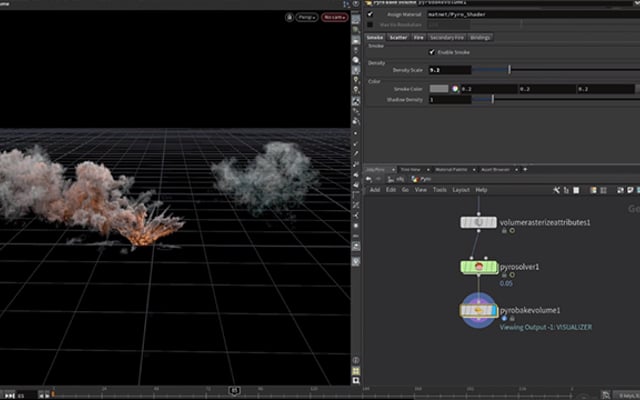
It’s hard to know where to start describing Houdini, so vast are the possibilities it offers. It’s aimed at rather experienced users, and it’s harder to pick up than other 3D tools… but the technical and creative possibilities it offers in return seem endless.
With its fully node-based approach, it lets you set up totally procedural and non-destructive systems, while offering performance on complex scenes that’s hard to find elsewhere.
Need to simulate liquids on moving fabric? A building collapse that triggers explosions? A forest on fire or an entire city? The software’s very architecture is designed to meet such needs.
Houdini is clearly geared toward VFX and complex 3D simulations, so can it suit a motion designer? The answer isn’t so simple.
Personally, I think Houdini’s place in a motion design pipeline within a 3D animation studio is indispensable. Just look at the work of renowned studios like Man vs Machine, Future Deluxe, Tendril, and many others to realize Houdini artists are involved in much of their output.
But it’s generally teamwork, where Houdini is used only on certain shots, and not necessarily to produce the final images (simulations are often exported to other software for lighting and rendering).
For a generalist motion designer wanting to produce films alone on short deadlines, I wouldn’t necessarily recommend it. Complicated things are faster to do in Houdini, but simple things… are often longer than in Cinema 4D 🤫
Some resources to follow for learning Houdini:
Simon Holmedal talks about using Houdini for 3D motion design.

I can only recommend the excellent site Entagma.
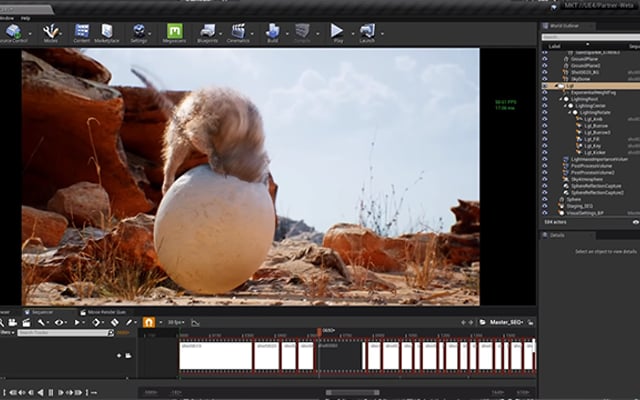
Chances are that before the end of our decade, the vast majority of audiovisual content will be generated in real time, using game engines or related technologies.
Thanks to recent hardware and software innovations, the progress in real-time 3D over just a few years is incredible.
It’s now possible to compute global illumination and reflections in real time, with photorealistic quality close to traditional offline render engines.
Here’s an example of the type of film you can produce today in Unreal Engine 4:

Many 3D studios have presented, in recent months, productions rendered with Unreal Engine, totally changing the way animated films are produced.
If you’re not familiar with traditional 3D animated film production, it may be hard to grasp the magnitude of the change Unreal brings, but it can be summed up in one word: real-time.
If you use After Effects, creation is close to real time: you hit the spacebar, and you can see your animation play almost instantly (well, until CC 2015 😔).
In 3D, even though GPU render engines have drastically reduced render times, it’s very different: it can take from a few seconds to a few hours to render a single frame of a film. And it takes 25 frames to produce 1 second of animation. If your 3D scene takes 10 minutes to render one frame on your computer, you’ll need to let it run for 250 hours to get 1 minute of animation. That’s why we usually use render farms: many computers (sometimes several hundred) each rendering a frame of the film in parallel. With 100 computers, you’ll have your film in 2.5 hours.
Whether render farms are on-prem (in animation studios that invested in their own hardware) or in the cloud (where you rent servers on demand), producing 3D animated films has always been very costly and time-consuming.
And once the images are rendered, there’s very little wiggle room if the client changes their mind.
Being able to render photorealistic films in real time, with relatively affordable hardware, will change a lot of things:
Of course for now, Unreal alone won’t let you produce a film—the majority of assets are created elsewhere. 3D models, textures, animations, and simulations are often made in other software, then imported into the engine.
However, it’s evolving very fast, and some native tools like the Niagara VFX system seem very interesting for creating complex particle effects.
I’m convinced that more and more work will be created in game engines like UE4 or Unity in the coming years, and learning it today seems like a good investment of time for any 3D motion designer.
It’s also likely that our classic tools will catch up by implementing the same technologies, and that the viewports of Blender or Cinema 4D will also allow real-time content creation (they’ve already been progressing in this direction for a few years).
More examples of work made in Unreal Engine:

Artificial Intelligence, Deep Learning, Machine Learning, Transfer Learning, neural networks… Do these terms seem far from motion design? That’s likely to change in the coming years.
AI powered apps will totally change the way we create imagery, for sure! In every fields of the industry, starting with the most tedious tasks before tackling the most creative.. 🤖🤯 #machinelearning https://t.co/MPHYieQeuY
— Mattias Peresini (@mattrunks) August 7, 2019
It’s hard to grasp the scale of the change they’ll bring to our industry, because for now it’s mostly tool and software developers having fun with these new kinds of algorithms. But their power is already in our hands, and this is just the beginning.
Consumer mobile apps have popularized AI-boosted retouching, allowing convincing face modifications in a few clicks. Aging a person, swapping a face in a video, transferring an artistic style to a photo. You’ve probably already been blown away by the “magic” enabled by these trained neural networks.
These same technologies are also used in the biggest VFX studios, which have been hiring AI experts for several years to develop new, super-powerful retouching tools. Teams of hundreds of rotoscopers manually cutting out images will soon be a thing of the past. Face replacement or aging actors are now also done using machine learning. A quick “Machine Learning VFX” search will give you a glimpse of the number of tasks where AI already saves studios enormous amounts of time.
With style transfer, it’s easy to imagine effects that will let you change a film’s style to match a reference with a single click.
You filmed your scene in summer but now want a wintry, snowy version? The program will generate it.
StyleGAN is a project developed by NVIDIA Research that can generate landscapes or portraits with infinite variations. The results are simply stunning:

Beyond the creative side, generating images and sound with artificial intelligence will also soon bring its share of problems to society, but that’s another topic…
Future fake news enriched with video and audio deepfakes (where you can make a person say something different from what was actually recorded) will prove difficult to detect and regulate.
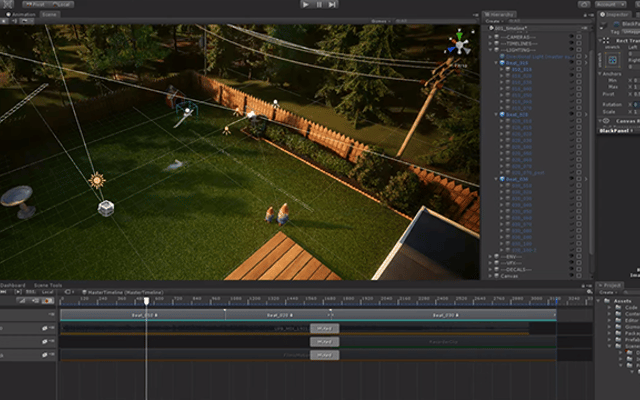
Easier to pick up than Unreal, Unity is also a game engine for creating real-time animations and films.
unity.com
With its real-time compositing engine, Smode lets you create interactive visual experiences with very high performance.
smode.fr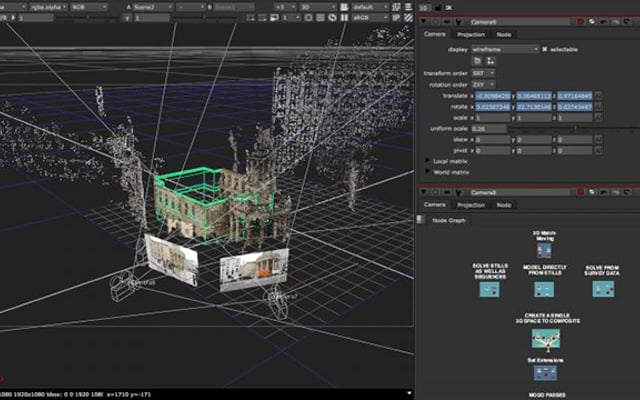
Powerful node-based compositing, the industry standard in VFX. Perfect for processing multi-layer EXRs from your 3D renders.
foundry.com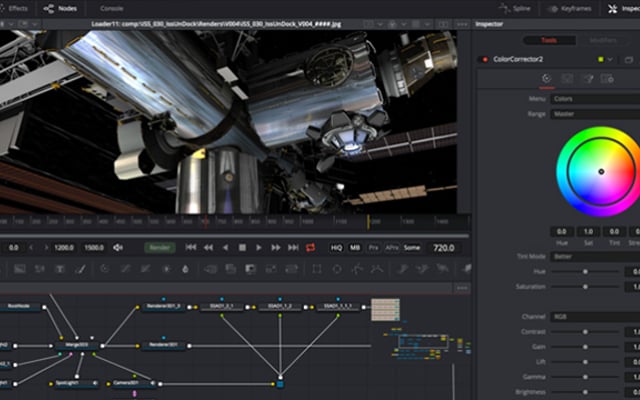
Integrated into DaVinci Resolve, Fusion also offers node-based compositing tools at an affordable price.
blackmagicdesign.com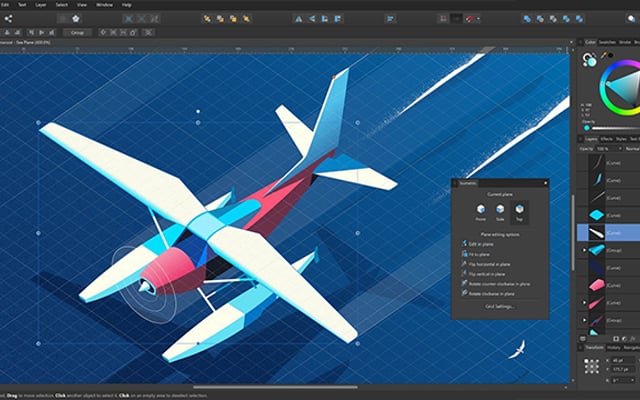
A powerful and affordable software suite that provides a very good equivalent to Adobe’s graphic suite.
affinity.serif.com
A suite of tools to procedurally texture your 3D models. Hard to live without once you’ve tried it!
substance3d.com
Interactive creation of realistic terrains. Using the GPU, you see the various effects applied to your environment live.
world-creator.com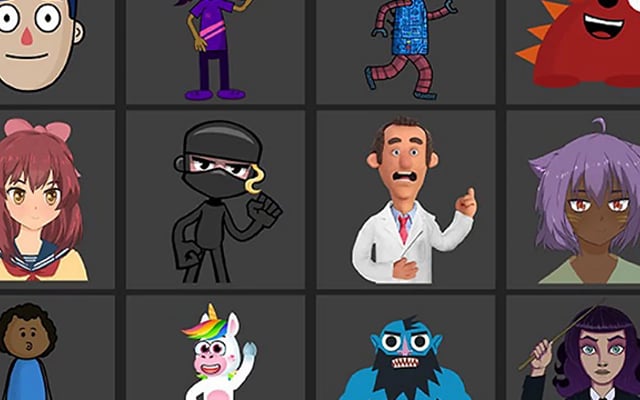
Turn 2D creations into easily animatable characters using your webcam and keyboard shortcuts.
adobe.com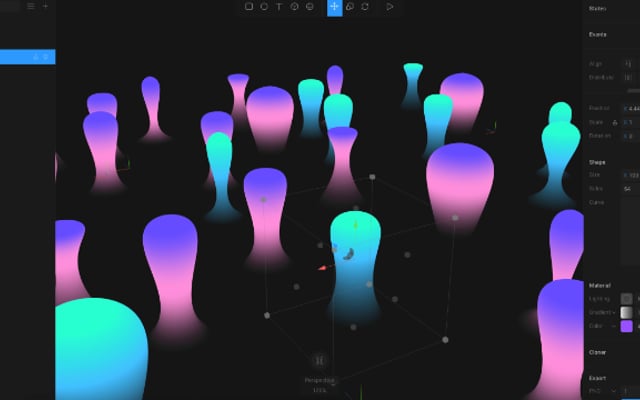
A 3D creation tool designed for building real-time 3D web experiences.
spline.design
2D animation software right in the browser. It exports animation as code, perfect for the web and apps.
rive.app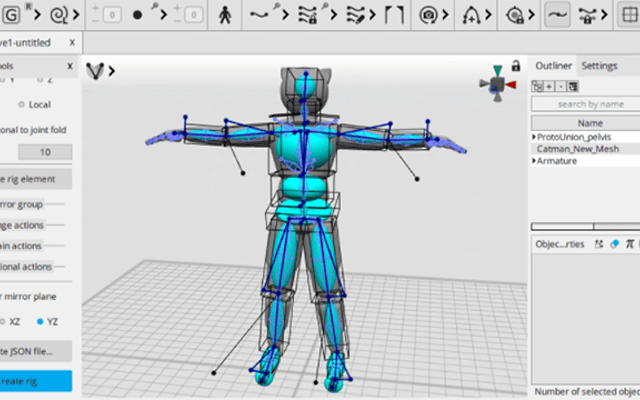
Rig and animate 3D characters with the help of physics and AI.
cascadeur.com
Paint in 3D directly in a VR headset, and create new forms of storytelling. The work made by the VR animation community is impressive!
quill.artI am the Founder of Mattrunks. I work as Creative Director and Motion Designer in my studio. I also create video tutorials to share my passion of motion.
Newsletter
© 2007-2026 Mattrunks – Developed by Grafikart