2D Splash FXs with X-Particles
Important notice for English members
This tutorial video has been translated into English with a voice-over, but the software interface remains in French.
Learn how to use X-Particles on Cinema 4D in order to generate mutliple 2D splash FXs.
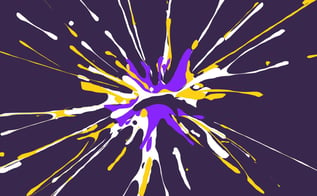
In this Cinema 4D tutorial, we’ll use the X-Particles plugin to simulate some cool 2D splash FXs. We’ll see how to quickly generate parametric splash and trails, with a look close to the classic 2D cel animation.
We’ll then export our animations in After Effects, in order to improve simple animations in a few clicks.
X-Particles is one of my favorite Cinema 4D plugins. Relatively young, it’s very fast, intuitive and promising, improving from version to version. This tutorial doesn’t even scratch the surface of what this plugin is capable of, but we’ll have the opportunity to push it further in the next tutorials.
- Set up the emitter to get an unique and controlled particles emission
- Use of the Trail object to generate splines from the emitted particles
- Use of the Skinner object to generate an organic geometry around our splines
- Discover the different possible variations regarding this effect
- Export our animations to use them in After Effects
About the author
I am the Founder of Mattrunks. I work as Creative Director and Motion Designer in my studio. I also create video tutorials to share my passion of motion.