Mattrunks
Mattias Peresini
Motion DesignerPlace Paris, France
Level Expert
Joined on 15 January 2010
His videos

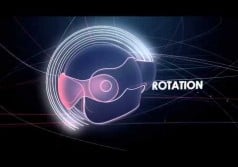


Place Paris, France
Level Expert
Joined on 15 January 2010

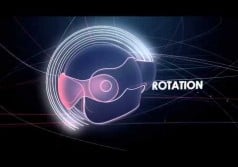


Mattrunks commented on Create dynamic cables
Hello, a lot of old plugins aren't working anymore on Cinema 4D R20+. But you should be able to bake the animation with a right click -> bake to alembic ?
Mattrunks commented on Create dynamic cables
Bonjour, nos tutoriels ne sont plus disponibles en téléchargement, qu'ils soient gratuits ou payants. Désolé pour la gêne occasionnée.
Mattrunks commented on Animation of a website template
Hello, do you have the motion blur turned on in your composition ? This could cause this kind of issues :/ Maybe try to turn off the motion blur, and If you need it, I suggest you to use a plugin like RSMB to create the blur in post, over your rendered animation. Not the best, but it worked for me..
Mattrunks commented on Create smooth camera animations
Hello Mike, we had issues with our main streaming server last friday, but it's now fixed! Sorry for the inconvenience.
Mattrunks commented on Animation of a website template
Hello Rostance,
Just click on the "English" button at the top right of the website to access the tutorial in english. We don't provide video downloads anymore since 2013, so they aren't .zip files available for this tutorial. Email [email protected] for any other demands.
Mattrunks commented on Create a magnifying glass effect
It seems to be a problem with the Optical Compensation effect on AE CC.. :/ A quick fix is to open the "Loupe" composition, and disable the "Glass Effect" adjustment layer.
Mattrunks commented on Freeze an image and simulate an ink reveal effect
Bonjour, je parlais de ce tutoriel pour appliquer un effet photoshop sur toute une vidéo : http://mattrunks.tv/Zq4gNa
Mattrunks commented on Vector Type Morphing - Seamless transition between your letters
It's clairly mentionned on the page "Purchase the tutorial" with a 6€ price tag in a big red button.. http://share.mattrunks.tv/XG8q/MhogqrMN It's not in my attention to hide that this tutorial is a paid one..
Mattrunks commented on Create an illustrative 2D cel-shading render from 3D objects
Hello Joao, I should have precised it sooner, you need to have the Visualize or Studio edition of Cinema 4D in order to have the Sketch shaders. More infos on the difference between each versions http://mattrunks.tv/c4d-versions
Mattrunks commented on Amortype 2.0 - Automatically create damped animation letter by letter
Thanks Chakru, great tip !
Mattrunks commented on Freeze an image and simulate an ink reveal effect
Bonjour Sudaka, comme expliqué dans cet article https://mattrunks.com/fr/blog/journal/nouvelle-version-2013 nous ne proposons plus les tutoriels en téléchargement pour le moment, depuis juin 2013. Désolé pour la gêne occasionnée.
Mattrunks commented on Tournicoti - Animate a colorful 3D scene from simple shapes
Hello Relzz, as precised on our register and deposit page, we don't provide downloads for our tutorials https://mattrunks.com/en/deposit
We can cancel your purchase and refund it on your paypal account if you need.
Mattrunks commented on Freeze an image and simulate an ink reveal effect
Hello Xavier, we have an issue with our main streaming server. I've switched on a backup server. It should works now if you refresh the page (and maybe purge your cache ) ? Sorry for the inconvenience.
Mattrunks commented on Create a magnifying glass effect
We have an issue with our main streaming server. I've switched on a backup server. It should works now if you refresh the page ? Sorry for the inconvenience.
Mattrunks commented on Give life to a photo using multiple planes
Bonjour,
Les projets et les scripts After Effects ne sont pas dépendants de la plateforme, ils fonctionnent à la fois sur mac et pc (je suis moi même sur Windows depuis plus d'un an). Il ne devrait normalement pas y avoir de soucis pour suivre ce tutoriel sur PC (mis à part les raccourcis clavier qui peuvent différer un peu).
Mattrunks commented on 3D Coverflow preset for After Effects
Bonjour,
Les projets After Effects ne sont pas dépédants de la plateforme, ils fonctionnent à la fois sur Mac et PC. Il faut juste faire attention à avoir la version minimum compatible (dans le cas présent, au minimum la version CS4 d'After Effects).
Vous pourrez ensuite suivre le tutoriel sur cette page pour comprendre le fonctionnement du projet.
Mattrunks commented on Freeze an image and simulate an ink reveal effect
Bonjour, il s'agit de ce tutoriel : https://mattrunks.com/fr/formations/photoshop/script-dessin-anime
Mattrunks commented on Animation of a website template
Hello Katyasher, does it work now ?
Mattrunks commented on Create smooth camera animations
Hello, sur Cinema 4D, tu peux utiliser le même genre de technique avec le panneau "Clé de valeur", dans l'onglet "Attributs" lorsque tu sélectionnes une clé : http://share.mattrunks.tv/kXjs/rTniyu7v
Tu peux ensuite décocher Tangentes auto, et jouer avec les paramètres de "Temps à gauche" (et droite) pour tirer sur les poignées, et sur la "Valeur à gauche" (et droite) pour jouer sur l'angle. Il y a un peu plus d'options, mais une fois appréhendées, c'est très proche !
Mattrunks commented on Generate random shapes on a single shape layer using expressions
You can try by yourself, but the index variable only refers to the Layer index, and this doesn't apply to the index of sub-properties like the ones used inside shape layers.
Mattrunks commented on Create smooth camera animations
Plutôt oui ! Thanks Adrien ;)
Mattrunks commented on Create smooth camera animations
Désolé que le streaming ne fonctionne pas bien pour vous :/ Avant de passer au tout streaming, j'avais fait plusieurs sondages et essais techniques, et la solution actuelle est censée fonctionner correctement chez la plupart des membres http://polldaddy.com/poll/6563026/?view=results
Vous pouvez forcer la qualité HD en allant sur le bouton "HD" du lecteur, et en sélectionnant 720p.
Concernant le parentage, ce tuto est classé difficile et il est vrai que je vais vite sur ce passage car ce n'est pas vraiment la valeur ajoutée de ce tutoriel. Le parentage permet de venir placer très simplement un objet à la position de son parent. Dans notre cas, cela nous permet de venir placer la camera en face de chaque texte très rapidement.