
Create smooth camera animations
We will learn how to create smooth animations with the keyframe velocity feature, and use it to animate a camera in a 3D environment.
 After Effects
After Effects
After Effects is the go-to tool for motion design and visual effects. From first steps to advanced tricks, our creative workshops show you how to build real projects and learn techniques you can reuse in your own work.

We will learn how to create smooth animations with the keyframe velocity feature, and use it to animate a camera in a 3D environment.

Integrate text into a video using 3D tracking before making it explode letter by letter into the air.
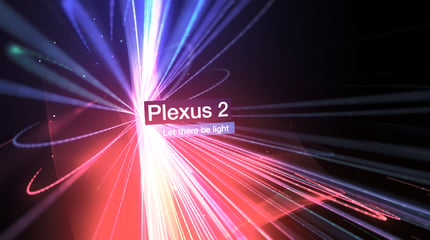
Learn how to create colorful and organic 3D light beams using the Plexus 2 plugin, in After Effects.

Learn how to do camera mapping on a photo using the Camera Calibrator in Cinema 4D R14 Studio, and integrate typography into a photo-realistic urban scene.
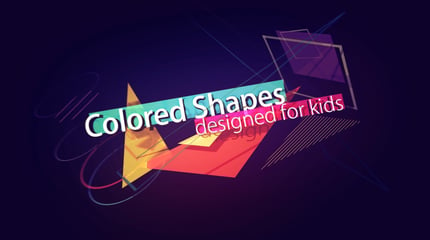
Learn how to create a simple and colorful 3D scene in After Effects with with text and shape layers, and animate them dynamically.

Create and animate a complex scene composed of thousands of triangles using only shape layers.

Learn how to create a magnifying glass and non-destructive zoom effect in After Effects, using shape layers.
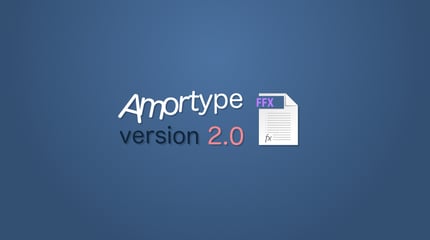
Amortype is a free text animation preset for After Effects, to create damped animations letter by letter.
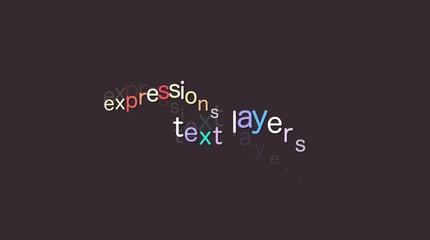
Free preset and tutorial to create damped animations on your text animations, with the expression selector.

Implementation of advanced expressions on a shape layer to create random shapes on a single layer automatically.

Learn to control the wiggle expression with 5 arguments to obtain a fixed and random controlled motion, applicable to other layers.

Learn to animate easily an Illustrator file with After Effects CS6, creating a complex and elegant reveal effect, with just a few clicks.

Learn how to freeze a video, and simulate the ink or watercolor reveal effect, generated in After Effects.
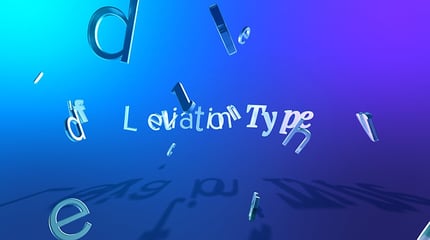
Learn how to create and follow a flow of 3D letters, in order to form fluidly words or phrases.

Create abstract and destructured transitions between your texts, in a dynamic and colorful way.

Learn how to synchronize animations with sounds on After Effects, manually or automatically.

Learn to create cuts and graphic offsets to obtain complex scenes from simple animations.

Create extreme slow motion effect on your videos using the temporal effects in After Effects, without any plugins.
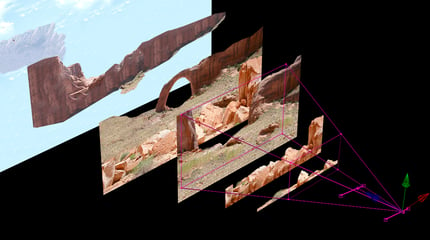
Learn how to animate a photo using the multiple planes technique. Preparation of the photo in Photoshop before importing it into After Effects.

Use shapes layers as creative tools to obtain a rich typographic animation effect using simple manipulations.

Create a magic box in After Effects. Each face contains its own 3D universe, inside which you can add your 3D layers.
Integrate a 3D text in a video, directly on After Effects with the new CS6 3D tracker, and its native raytracing engine.

Create colorful and dynamic lines, without any plugins, directly with the effects pre-installed on After Effects.

We will learn how to create and animate a 2D sparks effects, only using a shape layers.

Create an unique and original effect with After Effects between candy, modeling clay and paint on your texts.

Learn to transform seamlessly and dynamically any letter into another with a morphing effect.

Learn to create and animate a 3D Sphere, from your videos or pictures.

Learn how to create and animate a dynamic 3D grid with your images and Trapcode Form 2.

Learn how to animate your website dynamically with After Effects, in 3D, and enjoy the pro tips from my experience.

Make words from 3D lines bright and colorful, using Trapcode Particular.

Learn to recreate a dynamic transition, composed of thousands of particles, between your text or logos using Trapcode Particular.

Use the CC Hair effect to obtain an original and hairy result on your texts.

Create an elegant and dynamic text animation, cutting each letter into small colored pieces.
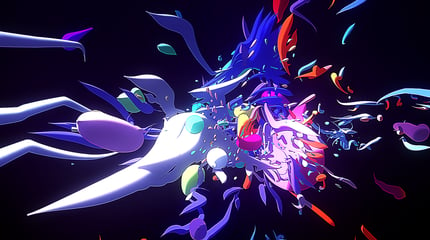
Learn to make an animation with an organic look close to the Cell-Shading with Particular 2.

We'll learn how to create bright and colorful 3D lines using the Trapcode 3D Stroke plugin.

Creation and animation of vector shapes in After Effects, to create some flying drops.
Newsletter