
Can We Still Trust Our Eyes With Today’s Visual Effects? No…
In Photos It’s Easy… But What About Video? When it comes to photography, most people have already accepted that anything...
As soon as you start trying to tell a story through video, you inevitably go through the “editing” phase, where you cut and paste different shots together. What’s great in the world of animation is that you can escape those cuts and connect shots smoothly without the viewer even noticing.
We’ll start with a gorgeous spot by Psyop for T.RowePrice:
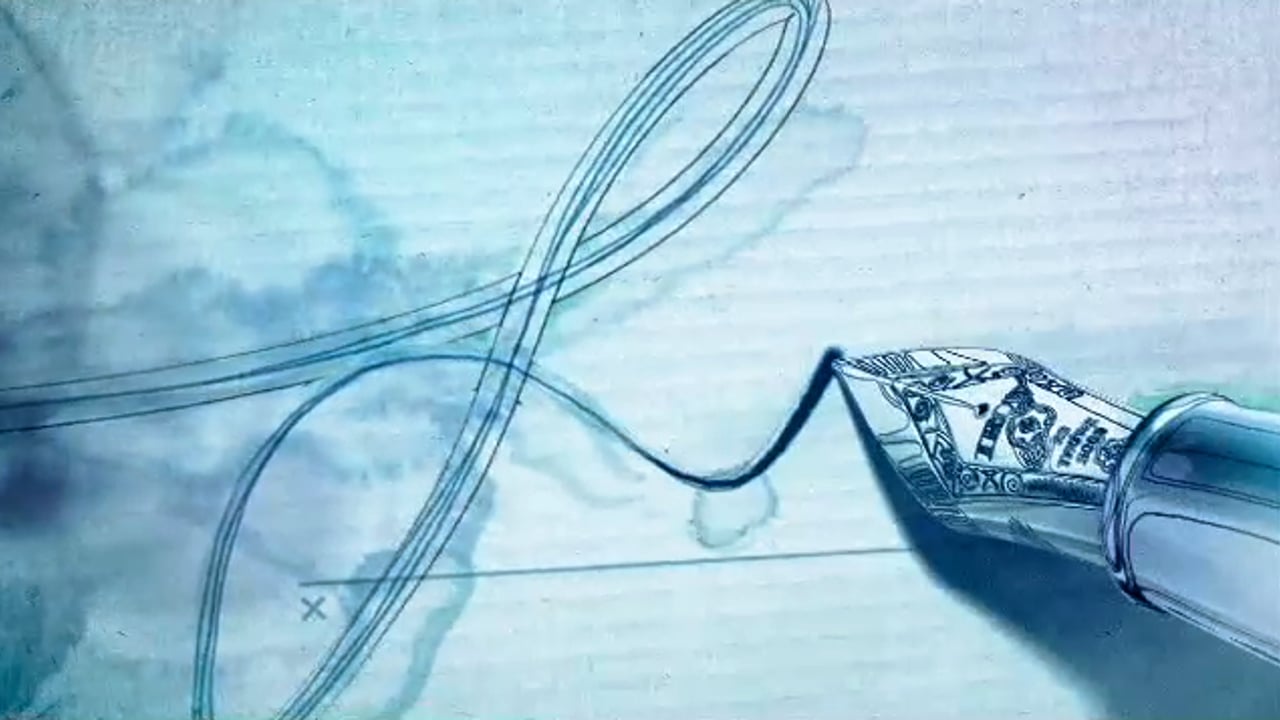
Psyop once again proves their expertise with organic effects, such as inks. I find the transitions (especially the squid → pen → fork → cables → ocean one) really well thought out and beautifully executed! We move from one shot to another naturally, without realizing it... Hats off.
In a completely different style, but still on the topic of transitions between shots, here’s Kanye West’s latest video: Welcome to Heartbreak.

For a few seconds, you might wonder whether there was a major encoding issue or if these “video glitches” are actually intentional. Of course, they are, and they help create some surprisingly effective transitions, with freeze frames from some shots while others reveal themselves through all the pixelated noise in the background. You may or may not like the style, but I think there are some really smart ideas in the treatment that I hadn’t seen before. (Conversely, there are also things I’ve seen too many times in this clip, like the layer shifting or the old TV effects from Riot Gear by Mr. Kramer...)
Next up, a full 3D spot for Smirnoff directed by Edouard Sallier of Paranoid US. Post-production is by the French team at Def2Shoot. This spot has already made the rounds online, but some transitions are too amazing not to mention:
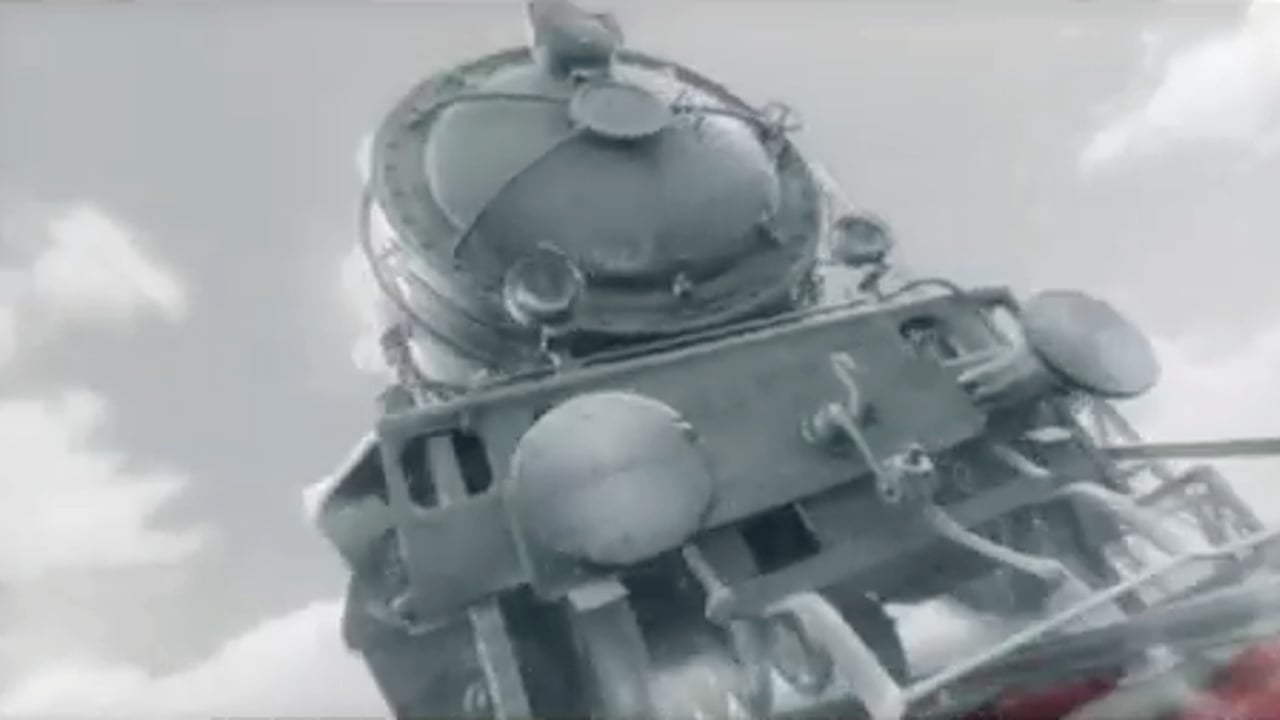
The transition between the train and the Eiffel Tower is just incredible... You move from one environment to another without ever losing the rhythm—the scenery and objects morph seamlessly, like between the building and the forest. Eye candy at its finest!
We continue with the prologue video from the movie Rocknrolla:

Here, a single “fake” graphic one-shot sequence takes us from one scene to another through camera movements, probably done in After Effects. It gives something dynamic and fun to watch. This could make for a great tutorial—layer placement in 3D space, camera moves, and transitions... Still, for a piece like the one above, there’s a lot of work involved—don’t think this can be done in 2 hours, and make sure you plan a solid storyboard ;)
We’ll wrap up with a spot Pej worked on before joining Sonacom: Be Your Own Fan for Nike, featuring Maria Sharapova. Directed by Sophie Gateau, with Def2Shoot once again handling post-production:

Most of the spot was produced in After Effects, blending drawing and camera movement to create a single continuous shot with plenty of transitions once again. Illustrator friends, this one’s for you :)
If after all that you’re not itching to create some crazy transitions in your next projects, I don’t know what will get you inspired ;)
I am the Founder of Mattrunks. I work as Creative Director and Motion Designer in my studio. I also create video tutorials to share my passion of motion.
Newsletter
© 2007-2026 Mattrunks – Developed by Grafikart