Give life to a photo using multiple planes
Important notice for English members
This tutorial video has been translated into English with a voice-over, but the software interface remains in French.
Learn how to animate a photo using the multiple planes technique. Preparation of the photo in Photoshop before importing it into After Effects.
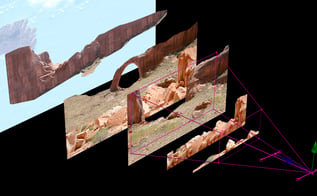
In this video tutorial on After Effects and Photoshop, we will see one of the techniques to give life to a picture: the use of multiple planes.
We will perform most of the work on Photoshop to prepare our photo for its animation. We will do a quick matte painting work by recreating some materials.
We will then see two ways to set up our system of layers in 3 dimensions. The first is manual, and the second will be based on the excellent script pt_Multiplane .
It will bring more speed and flexibility in the process, but is entirely optional for this tutorial.
- Isolation of the various plans of our photo
- Use of Photoshop tools (selection tools, masks, automatic filling, stamp, coin, etc. ..)
- Import photoshop file into After Effects
- Implementation of our elements into the 3D environment
- Camera Animation and setting of the depth of field
- Color correction on our composition
About the author
I am the Founder of Mattrunks. I work as Creative Director and Motion Designer in my studio. I also create video tutorials to share my passion of motion.