Colorful 3D light beams with Plexus 2
69min
Recorded on
19 March 2013
by
Mattias Peresini
Important notice for English members
This tutorial video has been translated into English with a voice-over, but the software interface remains in French.
Learn how to create colorful and organic 3D light beams using the Plexus 2 plugin, in After Effects.
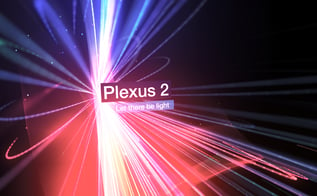
In this new video tutorial on After Effects, we'll explore the new features of the next-gen particle generator Plexus, in its version 2.
We'll use different modules of the plugin to create explosions of colored and organic 3D lines, which may remind some spatial jellyfish.
We'll approach the following functions:
- Using the primitives generator (cube and sphere)
- Discovery of the different rendering modes and their parameters (points, lines, triangulations, beams and faces)
- Using the Noise effector to add randomness into our vertexs.
- Implementation of expressions for a random and continuous organic movement
- Keyframing particles for a dynamic apparition of our lines, like an explosion
- Fast text animation thanks to the text animators
- Implementation of the different elements (particles and texts) in the 3D environment of After Effects.
- Fast animation of our camera between the different elements
- Color correction of our scene
About the author
Mattias Peresini
mattiasperesini.com
I am the Founder of Mattrunks. I work as Creative Director and Motion Designer in my studio. I also create video tutorials to share my passion of motion.